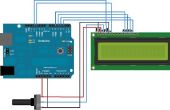Étape 4: Code

Le code suivant doit être copié et collé dans l’IDE Arduino et puis, si certains changements nécessaires avaient été faites, doit être téléchargée de la carte Arduino.
Pour téléchargement direct en tant que fichier .ide, veuillez cliquer sur ce lien.
// ========== // World Barisa Championship brew time stopper // coded and designed by Tamas Szekffy // 2v0 as of 15. march 2014. // For improvements, notes, hints and bug reports, please contact professzore // Creative Commons Licence Attribution Non-Commercial Share Alike (CC-BY-NC-SA-4.0) // ========== // included Libraries #include // Basic LCD library #include // I2C Wiring library #include // MAX7221 library // ========== // pre-Setup // ========== LiquidCrystal lcd(8, 9, 5, 4, 3, 2); // LCD pinout const byte dot = B10100101; const byte full = B11111111; const int LCDBK = 6; // LCD Backlight pin const int ss1 = A3; // Start/Stop 1 pin const int ss2 = A2; // Start/Stop 2 pin const int rst = A1; // Reset pin int bcklght = 200; // LCD Backlight value (0 = turn off backlight) // Timer variables boolean timer1 = false; // true, if timer1 is running boolean timer2 = false; // true, if timer2 is running boolean ssastate = false; // became true, if ss1 button pressed (used for debouncing) boolean ssbstate = false; // became true, if ss2 button pressed (used for debouncing) boolean rststate = false; // became true, if rst button pressed (used for debouncing) boolean finish = false; // became true, as soon as all measurements finished unsigned long atime; // temporary variable for first time, indicates the time spent since start unsigned long btime; // temporary variable for second time, indicates the time spent since start unsigned long astime; // variable for first time, indicates the time when stopper started unsigned long bstime; // variable for second time, indicates the time when stopper started unsigned long debounce; int atimes[3]; // arrays of variables to store first time measured, one after another int btimes[3]; // arrays of variables to store second time measured, one after another int validtime = 3000; // maximum time allowed as difference between measured times to meet WBC rules (milliseconds, 3 sec = 3000) unsigned long menudelay = 0; // variable to measure the time how long "reset" pressed boolean menustate = false; // boolean variable to point out if the system is in MENU mode for validation time boolean menustate2 = false; // boolean variable to point out if the system is in MENU mode for backlight setting time byte atimecount = 0; // variable to count which measurement (first, second or first) are 'in line' for first time byte btimecount = 0; // variable to count which measurement (first, second or first) are 'in line' for second time /* pin 11 is connected to the DataIn pin 13 is connected to the CLK pin 10 is connected to LOAD We have only a single (1) MAX72XX. */ LedControl lc=LedControl(11,13,10,1); // =========== // Main Setup // =========== void setup() { Wire.begin(); // Turn on I2C analogWrite(LCDBK, bcklght); // LCD backlight is ON lcd.begin(16, 2); // set the size of the LCD (16 digits, 2 rows) lcd.clear(); /* The MAX72XX is in power-saving mode on startup, we have to do a wakeup call */ lc.shutdown(0,false); /* Set the brightness */ lc.setIntensity(0,8); /* and clear the display */ lc.clearDisplay(0); pinMode(ss1, INPUT); pinMode(ss2, INPUT); pinMode(rst, INPUT); // testrun(); // unmark '//' if you need the initial test of the system // delay(1); lcd.clear(); lcd.setCursor(0,0); lcd.print("WBC valid time"); lcd.setCursor(0,1); lcd.print(validtime); lcd.print(" msec"); delay(2000); lcd.clear(); rstall(); } // ============= // Main routine // ============= void loop() { if (digitalRead(ss1) == HIGH && ssastate == false && finish != true && debounce + 200 < millis()) { startstopa(); debounce = millis(); } if (digitalRead(ss1) == LOW && ssastate == true) { ssastate = false; } if (digitalRead(ss2) == HIGH && ssbstate == false && finish != true && debounce + 200 < millis()) { startstopb(); debounce = millis(); } if (digitalRead(ss2) == LOW && ssbstate == true) { ssbstate = false; } if (digitalRead(rst) == HIGH && rststate == false && finish == true && debounce + 200 < millis()) { rstall(); debounce = millis(); finish = false; menudelay = 0; } if (digitalRead(rst) == HIGH && rststate == false && finish == false && menudelay == 0) { menudelay = millis() + 3000; rststate = true; } if (digitalRead(rst) == HIGH && rststate == true && menudelay != 0 && menudelay < millis()) { menustate = true; lcd.clear(); } if (digitalRead(rst) == LOW && rststate == true) { rststate = false; menudelay = 0; } if (atimecount == btimecount && atimecount != 0) { validate(); } if (atimecount == 3 && btimecount == 3) { finish = true; } // ============================ // Time check value setup/menu // ============================ while(menustate) { lc.clearDisplay(0); lcd.setCursor(0,0); lcd.print("WBC valid time"); lcd.setCursor(0,1); lcd.print(validtime); lcd.print(" msec "); if (digitalRead(ss1) == HIGH && ssastate == false && validtime > 0 && debounce + 200 < millis()) { ssastate = true; validtime -= 100; debounce = millis(); } if (digitalRead(ss1) == LOW && ssastate == true) { ssastate = false; } if (digitalRead(ss2) == HIGH && ssbstate == false && validtime < 32700 && debounce + 200 < millis()) { ssbstate = true; validtime += 100; debounce = millis(); } if (digitalRead(ss2) == LOW && ssbstate == true) { ssbstate = false; } if (digitalRead(rst) == LOW && rststate == true) { rststate = false; menudelay = 0; } if (digitalRead(rst) == HIGH && rststate == false && menudelay == 0) { menustate = false; menustate2 = true; rststate = true; menudelay = millis() + 200; } } // END of submenu1 // ===================== // Backlight setup menu // ===================== while(menustate2) { lc.clearDisplay(0); lcd.setCursor(0,0); lcd.print("Backlight value"); lcd.setCursor(0,1); lcd.print(bcklght); lcd.print(" "); if (digitalRead(ss1) == HIGH && ssastate == false && bcklght > 0 && debounce + 200 < millis()) { ssastate = true; bcklght -= 10; debounce = millis(); } if (digitalRead(ss1) == LOW && ssastate == true) { ssastate = false; } if (digitalRead(ss2) == HIGH && ssbstate == false && bcklght < 250 && debounce + 200 < millis()) { ssbstate = true; bcklght += 10; debounce = millis(); } if (digitalRead(ss2) == LOW && ssbstate == true) { ssbstate = false; } if (digitalRead(rst) == LOW && rststate == true) { rststate = false; menudelay = 0; } if (digitalRead(rst) == HIGH && rststate == false && menudelay > millis()) { menustate2 = false; rststate = true; delay(1); rstall(); delay(1); } analogWrite(LCDBK, bcklght); } // END of submenu2 delay(1); } // ======================== // Start/stop of stopper 1 // ======================== void startstopa() { ssastate = true; // the button has pressed if (timer1 == false) // if the timer is NOT running... { astime = millis(); // record start time timer1 = true; // indicate the start of the timer lcd.setCursor(2,0); lcd.print("RUN"); lc.setChar(0,3,'-',false); } else // if the timer is running... { timer1 = false; // indicate the stop of the timer atime = millis() - astime; // calculates the time spent since start lcd.setCursor(2,0); lcd.print("..."); lc.setChar(0,3,' ',false); atime = atime/100; atime = atime * 100; atimes[atimecount] = atime; write7Segment(atimes[atimecount], 0); if (atimecount < 3) { lcd.setCursor(6+(atimecount*2),0); lcd.write(full); atimecount ++; } } } // ======================== // Start/stop of stopper 2 // ======================== void startstopb() { ssbstate = true; // the button has pressed if (timer2 == false) // if the timer is NOT running... { bstime = millis(); // record start time timer2 = true; // indicate the start of the timer lcd.setCursor(2,1); lcd.print("RUN"); lc.setChar(0,7,'-',false); } else // if the timer is running... { timer2 = false; // indicate the stop of the timer btime = millis() - bstime; // calculates the time spent since start lcd.setCursor(2,1); lcd.print("..."); lc.setChar(0,7,' ',false); btime = btime/100; btime = btime * 100; btimes[btimecount] = btime; write7Segment(btimes[btimecount], 4); if (btimecount < 3) { lcd.setCursor(6+(btimecount*2),1); lcd.write(full); btimecount ++; } } } // =================== // Write time on 7221 // =================== void write7Segment(unsigned long v, byte i) { byte ones; byte tens; byte fractions; v = v/100; fractions = v%10; v = v/10; ones = v%10; v = v/10; tens = v%10; lc.setDigit(0,i,tens,false); lc.setDigit(0,i+1,ones,true); lc.setDigit(0,i+2,fractions,false); } // ================================ // Validate each measurement-pairs // ================================ void validate() { unsigned int lowest; unsigned int highest; unsigned int difference; lowest = min(atimes[atimecount-1],btimes[btimecount-1]); highest = max(atimes[atimecount-1],btimes[btimecount-1]); difference = highest - lowest; if (difference > validtime) { lcd.setCursor(12,0); lcd.print("FAIL"); byte ones; byte tens; byte fractions; difference = difference/100; fractions = difference%10; difference = difference/10; ones = difference%10; difference = difference/10; tens = difference%10; lcd.setCursor(12,1); lcd.print(tens); lcd.setCursor(13,1); lcd.print(ones); lcd.setCursor(14,1); lcd.print('.'); lcd.setCursor(15,1); lcd.print(fractions); } else { lcd.setCursor(12,0); lcd.print(" OK "); byte ones; byte tens; byte fractions; difference = difference/100; fractions = difference%10; difference = difference/10; ones = difference%10; difference = difference/10; tens = difference%10; lcd.setCursor(12,1); lcd.print(tens); lcd.setCursor(13,1); lcd.print(ones); lcd.setCursor(14,1); lcd.print('.'); lcd.setCursor(15,1); lcd.print(fractions); } } // =========================================== // Reset all values, returns to initial state // =========================================== void rstall() { rststate = true; lc.clearDisplay(0); delay(100); write7Segment(0, 0); write7Segment(0, 4); //reset all variables timer1 = false; timer2 = false; atime = 0; btime = 0; astime = 0; bstime = 0; atimes[0] = 0; atimes[1] = 0; atimes[2] = 0; btimes[0] = 0; btimes[1] = 0; btimes[2] = 0; atimecount = 0; btimecount = 0; lcd.clear(); lcd.setCursor(0,0); lcd.print('1'); lcd.setCursor(0,1); lcd.print('2'); lcd.setCursor(2,0); lcd.print("..."); lcd.setCursor(2,1); lcd.print("..."); lcd.setCursor(6,0); lcd.write(dot); lcd.setCursor(8,0); lcd.write(dot); lcd.setCursor(10,0); lcd.write(dot); lcd.setCursor(6,1); lcd.write(dot); lcd.setCursor(8,1); lcd.write(dot); lcd.setCursor(10,1); lcd.write(dot); lcd.setCursor(12,0); lcd.print("...."); lcd.setCursor(12,1); lcd.print("...."); } // ======================================================================== // Test routine, may be started by un-// the call at the end of void.Setup // ======================================================================== void testrun() { lc.clearDisplay(0); lcd.clear(); lcd.setCursor(0,0); lcd.print("WBC Stopwatch"); lcd.setCursor(0,1); lcd.print("Made by Tamas Szekffy in 2014"); delay(2000); for (int scroll = 0; scroll < 18; scroll++) { lcd.scrollDisplayLeft(); delay(500); } lcd.clear(); lcd.setCursor(0,0); lcd.print("Test run will"); lcd.setCursor(0,1); lcd.print("undergo in 5 s"); delay(5000); lcd.clear(); lc.clearDisplay(0); for (int i = 0; i < 10; i++) { lc.setDigit(0,0,i,false); lc.setDigit(0,1,i,true); lc.setDigit(0,2,i,false); lc.setDigit(0,4,i,false); lc.setDigit(0,5,i,true); lc.setDigit(0,6,i,false); delay(500); } lc.clearDisplay(0); delay(500); lcd.clear(); delay(250); lcd.setCursor(0,0); lcd.print('1'); delay(250); lcd.setCursor(0,1); lcd.print('2'); delay(250); lcd.setCursor(2,0); lcd.print("..."); delay(250); lcd.setCursor(2,0); lcd.print("RUN"); delay(250); lcd.setCursor(2,1); lcd.print("..."); delay(250); lcd.setCursor(2,1); lcd.print("RUN"); delay(250); lcd.setCursor(6,0); lcd.write(dot); delay(250); lcd.setCursor(6,0); lcd.write(full); delay(250); lcd.setCursor(8,0); lcd.write(dot); delay(250); lcd.setCursor(8,0); lcd.write(full); delay(250); lcd.setCursor(10,0); lcd.write(dot); delay(250); lcd.setCursor(10,0); lcd.write(full); delay(250); lcd.setCursor(6,1); lcd.write(dot); delay(250); lcd.setCursor(6,1); lcd.write(full); delay(250); lcd.setCursor(8,1); lcd.write(dot); delay(250); lcd.setCursor(8,1); lcd.write(full); delay(250); lcd.setCursor(10,1); lcd.write(dot); delay(250); lcd.setCursor(10,1); lcd.write(full); delay(250); lcd.setCursor(12,0); lcd.print("...."); delay(250); lcd.setCursor(12,1); lcd.print("...."); delay(1000); lcd.clear(); lcd.setCursor(0,0); lcd.print("Ready to GO!"); delay(3000); lcd.clear();}